A Guide to Changing your Name on Loyalty Cards
NameSwitch Guide Series
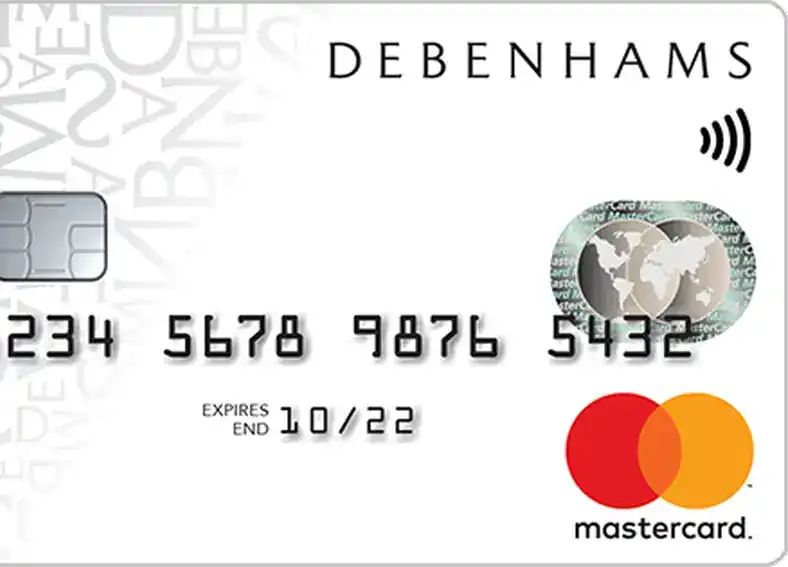
NameSwitch Guide Series
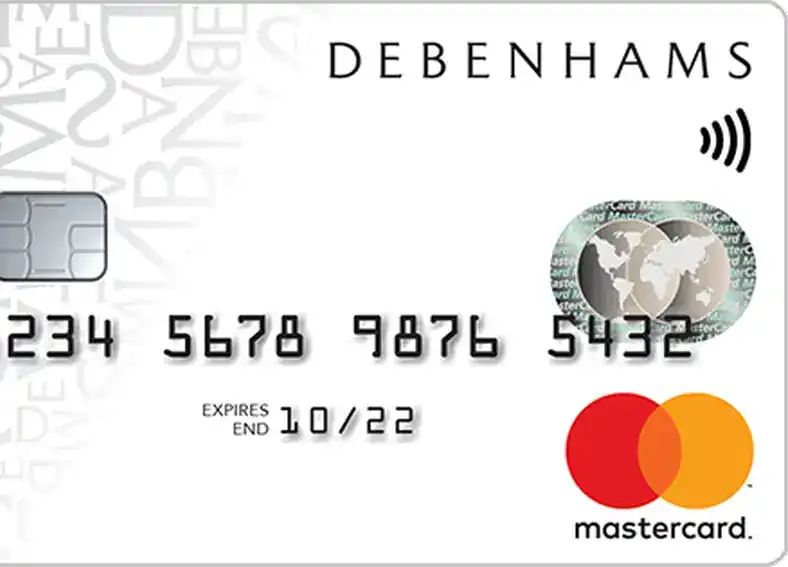
Changing your name requires amending many different documents. Store loyalty cards can often get forgotten or put to the back of the stack.
NameSwitch is a company that aims to make changing your name easy and quick.
While we provide a free name change checklist to anyone who fills in our online form, it’s impossible to list all of the loyalty cards that a person could possiblyown! So we’ve produced this handy guide to changing your name on loyalty cards to help work out which companies and organisations you’ll need to notify about your name change.
NameSwitch doesn’t usually cover online loyalty cards, local companies or store cards as there are literally thousands with more launching all the time.
We’ve learned that changing your name on loyalty cards isn’t always
straightforward. We highly recommend that you contact the respective
customer service departments to request further guidance. However, if
you decide to purchase an award-winning nameswitch toolkit(link),
you may be able to use the generic letters that have been created in
your NameSwitch pack.
Please note that some online companies are not always able to change the name that was originally supplied when the account/card was set up. If you’re not sure if this applies to you we recommend that you explore the loyalty card issuer’s FAQ page or community chat.
But, as we’re eager to help you with changing your name, we’ve collated contact details for some of the most popular loyalty cards and listed them below to get you started.
Although they don’t count as loyalty cards, there are four popular UK websites which many NameSwitch customers hold accounts with – Paypal, Amazon, eBay, and Apple.
Sometimes it can be easier and quicker to start over.
By this, we mean that you could effectively create new accounts with the businesses you hold loyalty cards with before asking for the balance of the points you’ve accumulated so far to be transferred across to the new account/card. Do not close down your old account before having the points transferred.
This may sound drastic but some accounts, particularly those associated with a username that includes your original surname aren’t always straightforward to change.
Obviously, loyalty cards are just one of the many items that may require alteration as part of the changing your name process and we know from personal experience how much time and effort is required to cover all your bases.
The average namechanger notifies approximately 24 different government bodies, local authorities, and companies. Figuring out who needs what can be daunting and takes 14 hours on average! Most namechangers find this process tedious and overly complicated.
Nameswitch have created an award-winning namechange toolkit(link) to help simplify this process. With our help you can change your name with speed and ease, and you can enjoy peace of mind from getting it right first time.
In just 3 easy steps you can select who you need to notify from 700 government bodies, local authorities, and companies. You only need to enter your details once. You’ll have instant access to your personalised namechange toolkit. You can then download personalised name change forms and letters ready to print and sign.
The average name changer notifies approximately 24 different government bodies, local authorities, and companies. Figuring out who needs what can be daunting and takes 14 hours on average! Most name changers find this process tedious and overly complicated.
NameSwitch has created a UK first and only award-winning namechange toolkit to help simplify this process. Change your name with speed and ease saving you so much time and with peace of mind that you’ll get it right first time.
In just 3 easy steps you can select who you need to notify from 700 government bodies, local authorities, and companies. You only need to enter your details once. You’ll have instant access to download your pre-populated name change letters, forms and personalised instructions ready for you to print and sign.
Need our expert advice? Why not check out our FAQs or Get in touch with our UK-based support team for a human response - we are here to help.
Dive into our practical Nameswitch guides.
Learn how to change your name on your drivers licence, on your Facebook account and how to handle updating your COVID pass along with your passport

Fancy a free name-change checklist?
Get your free name-change checklist to help you plan out all of the companies, government bodies and profiles you need to notify of your new name.
